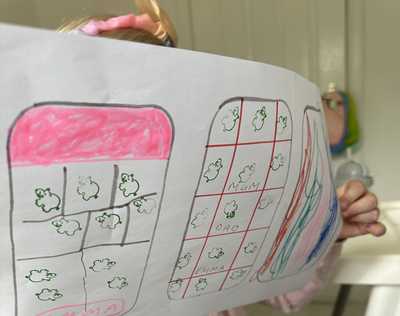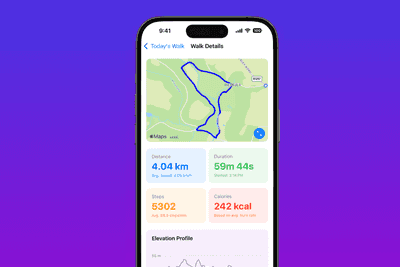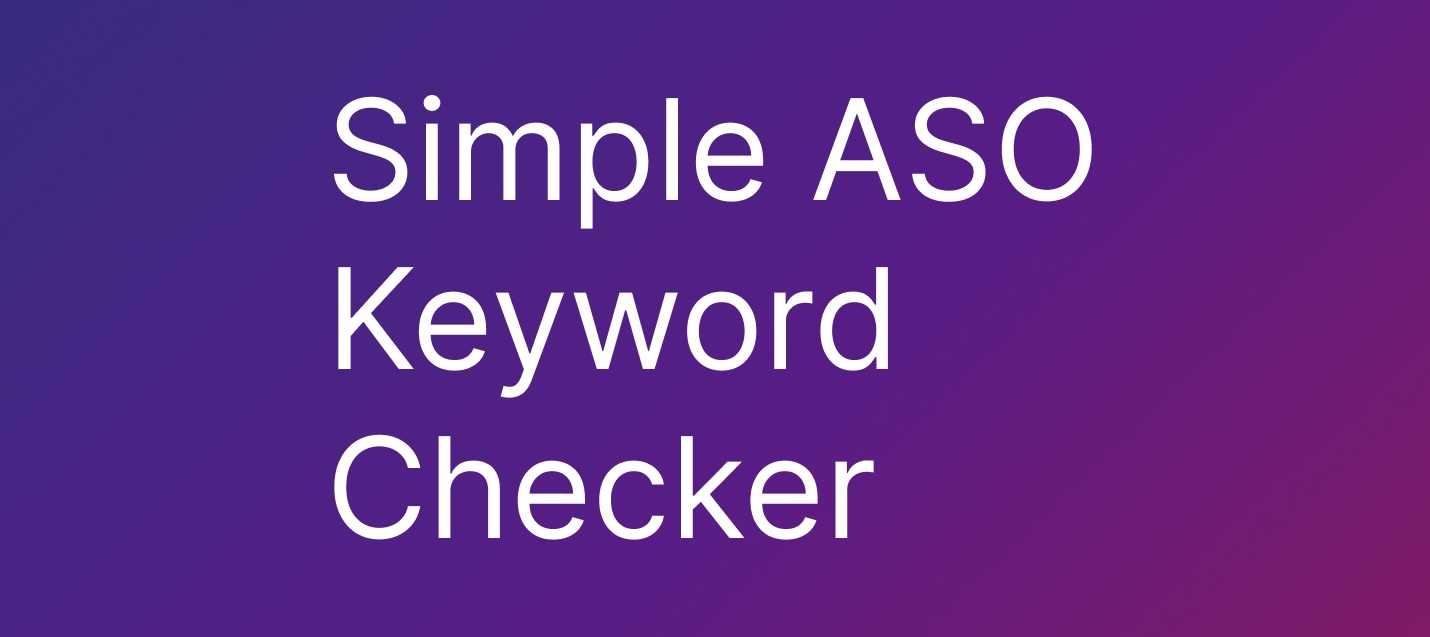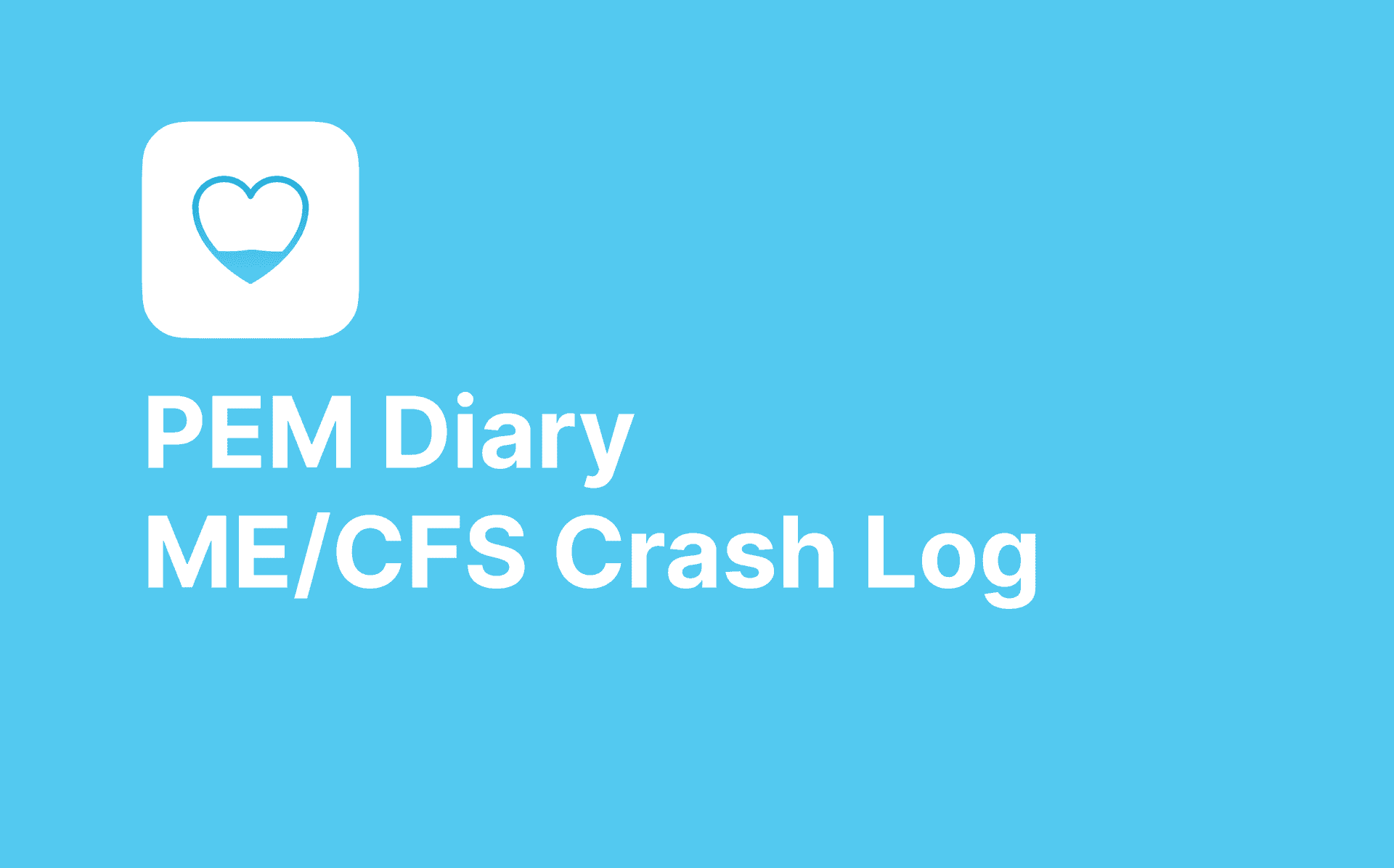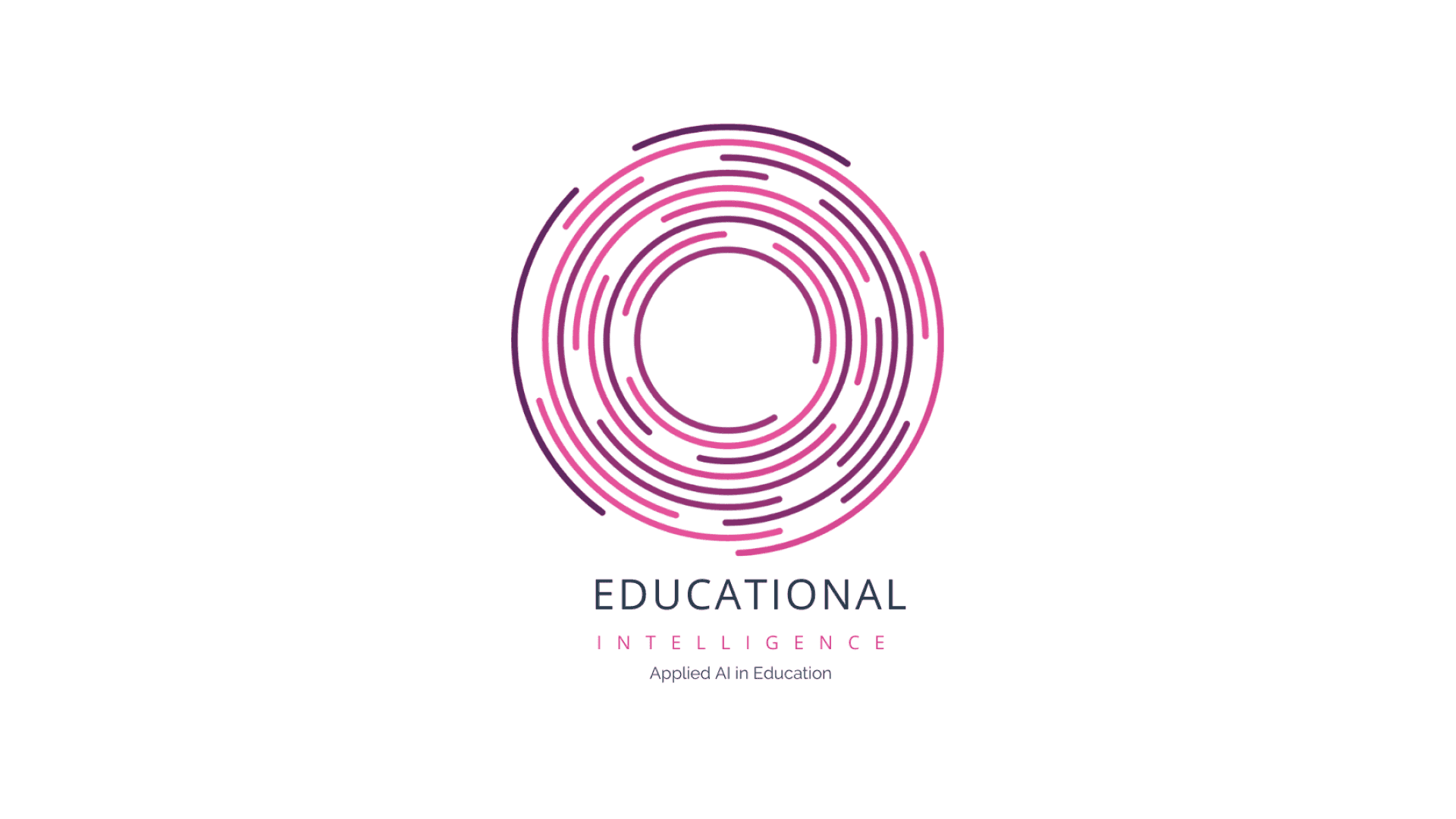If you're new to the world of mobile app development, you're probably focused on just getting the app over the line, submitted to the stores, through review and out in the wild. But wait, before shipping your app pause to consider ASO. App Store Optimisation (ASO) is crucial for getting your app noticed in the crowded marketplaces of Apple's App Store and Google Play. At Add Jam, we've built a reputation of delivering high quality mobile app development services and are on a journey of upskilling ourselves in ASO techniques and sharing our experiences here on the Add Jam blog.
Understanding ASO basics
Before we dive into the checklist, let's reiterate and clarify what ASO actually is:
- ASO is the process of optimising mobile apps to rank higher in an app store's search results.
- The goal is to increase visibility and drive more downloads.
- It's similar to SEO (Search Engine Optimisation) but specifically for mobile app stores.
We wrote about our crash course in ASO last month. Maybe start there before cracking on with our beginner's ASO checklist.
1. Choose the right app name
What is in a name? Well for ASO quite a lot it turns out. The app name is a critical vector for the app ranking in the store search. Not least this is a chance to convey to users what the app is actually about in just a couple of words. Some rules:
- Keep it short and memorable (max 30 characters for iOS, 50 for Android)
- Include a key feature or benefit if possible
- Avoid trademark infringement
Example: "PhotoEdit Pro: Easy Filters" would be a good place to start for a photo editing app.
2. Craft a compelling app description
- Start with a strong opening sentence, the first two lines are shown without the user needing to expand the description
- List key features and benefits
- Use short paragraphs and bullet points for readability
- Include a call-to-action (CTA) i.e. "Start your holiday search"
3. Select relevant keywords for your app
- Brainstorm words related to your app's function
- Use keyword research tools (e.g., App Figures, App Annie, Sensor Tower)
- Include keywords in your title and description naturally
- Do not repeat words in your app name in the keywords
ASO Research Tools can be expensive so we made Simple ASO Keyword Tool which is free to use and can help catch basic ASO Keyword mistakes. Try it out.
4. Design an eye-catching app icon
- Create a simple, recognisable design
- Ensure it looks good in different sizes
- Avoid text in the icon
5. Create engaging screenshots and videos
- Showcase main features in your first 2-3 screenshots
- Use captions to explain benefits
- Consider creating a short preview video (15-30 seconds)
Not a graphic designer or animator? Don't worry tools like Canva and Rotato can help with creating this content.
6. Choose the right category
- Select the most relevant primary category
- Consider secondary categories if allowed
7. Encourage ratings and reviews
- Implement an in-app prompt for reviews (after positive experiences)
- Respond to user reviews, both positive and negative
8. Localise your app listing
- Translate your app description for target markets
- Adapt screenshots for different cultures if relevant
9. Monitor and update regularly
- Track your app's performance using store analytics
- Update your ASO strategy based on performance data such as the Trends tab of App Store Connect
10. Optimise for both app stores
- Understand the differences between iOS and Android ASO
- Tailor your approach for each platform
Remember, ASO is not a one-time task but an ongoing process. As you become more comfortable with these basics, you can dive deeper into advanced ASO techniques.
Why ASO matters for your app's success
Implementing even basic ASO can significantly impact your app's visibility and download rates. Here's why it's crucial:
- Increased discoverability: Most app downloads come from search within app stores.
- High intent from store searches: People searching the App Store are already looking for an app so there's a high intent from them to download apps from the search results.
- Cost-Effective Marketing: ASO is a relatively low-cost way to promote your app.
- Targeted Users: Users finding your app through search are more likely to download and engage.
- Continuous Improvement: Regular ASO updates keep your app competitive.
At Add Jam, we specialise in creating mobile apps that not only function and deliver a great experience but also stand out in app stores. Our over 8 years in React Native development allows us to build cross-platform apps efficiently, while our understanding of ASO ensures your app gets the visibility it deserves.
Whether you're a startup founder with a brilliant app idea or an established business looking to expand into mobile, mastering the basics of ASO is crucial for your app's success. And if you find yourself needing expert guidance, remember that Add Jam is here to help.
Ready to take your app to the next level with effective ASO strategies? Contact Add Jam today, and let's boost your app's visibility together!
To help the community hone their ASO keywords we made Simple ASO Keyword Tool which is free to use