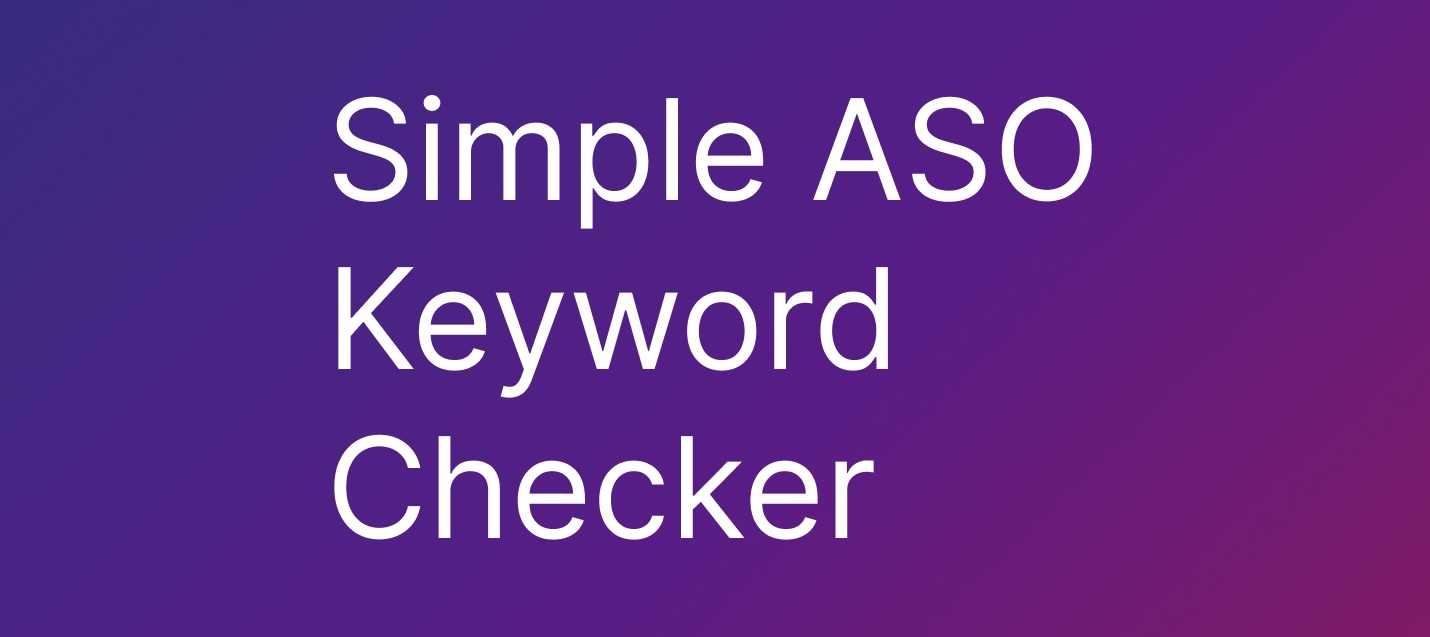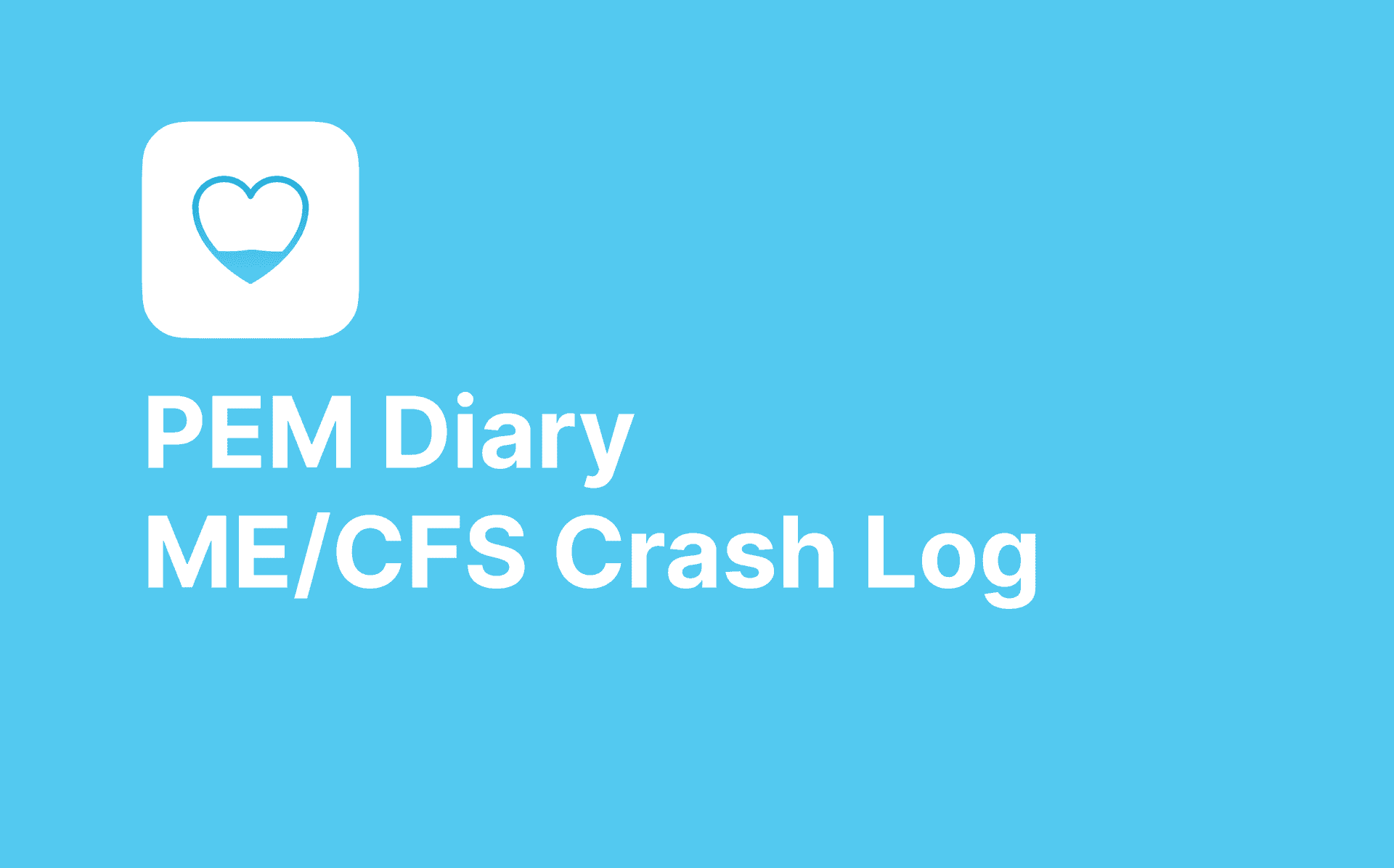What's on my iPhone - Michael
Back in 2018 (gee, where has the time gone?) on the old Add Jam blog, I wrote a blog post giving an overview of my iPhone home screen. Almost 6 years have passed, so what has changed about my home screen (spoiler: it's still an iPhone I'm using).
Top Row
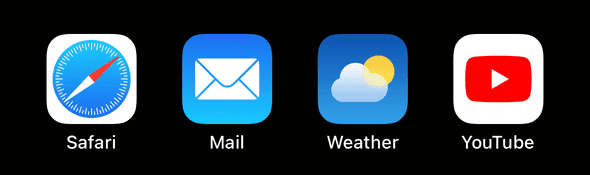
Not much has changed on my top row of apps, and the old caveat still stands: I'm a long-time iOS (or before that, iPhone OS) user and a creature of habit, so some of my behaviors and habits are informed from using the platform for 15 years or so.
- Safari: I still use the baked-in browser. It works well, with sessions shared across macOS and handoff still useful features. Since 2018, Safari on iOS has improved in a few ways with extensions and the move of the UI elements to the bottom of the screen.
- Mail app: My mail client of choice for IMAP email is the standard mail app. I've tried a lot of mail clients over the years (I still miss Sparrow and Astro) but the mail app on iOS (and macOS) is something I always end up going back to. Apple slowly improves them but to be honest, I don't think much has changed in the last 6 years.
- Weather App: RIP Dark Sky. Apple bought Dark Sky in 2020 and closed the app down in 2022, and has moved features of Dark Sky into the main Weather app on iOS. I still live in Glasgow where you can’t make any assumptions about the weather. The weather can flip from blue skies to hailstones and a gale at a moment's notice. In 2018, I noted how Dark Sky 'felt' less accurate and the same is true of the Weather app. I've tried some other apps but nothing has been that much better than the stock app to make the switch.
- YouTube: I still have this holdover from the days when it was baked into the operating system. YouTube is an app I use often for procrastination and learning. If anything, I use YouTube more than I did in 2018; I subscribe to Premium and with two young kids, often fire up YouTube for a bit of Baby Shark... I dread to think how many of the 12 billion views have been me.
Second Row
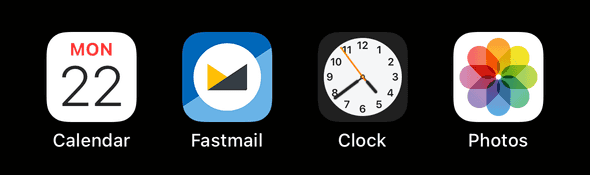
The second row is also remarkably similar to the previous setup from 2018 with very little change:
- Calendar: I'm still using the stock Calendar app. I know Outlook gets a good name on macOS but I haven't felt the need to change; it does what I need it to do.
- Fastmail: Two mail apps? Madness. With my addjam.com email address, we use Fastmail (which while it supports IMAP) has its own client that gives some nice features that carry across to their web interface, so I use their client on my phone.
- Clock: Another app that hasn't changed from 2018. Back in 2018, I said it was the app most likely to get bumped from my home screen; alas, here in 2024, it is still there. With two young kids, I don't have so much use for alarms but I do use timers and the stopwatch. And I've found myself over the last few years working with people across time zones and the Clock app is handy with that.
- Photos: In 2018, I said the stock photos app was "actually really good" and in 2024 nothing has changed. The search works extremely well, the editor is surprisingly powerful (even more so now) and still, most of my friends and family are on iOS so we can easily use iCloud for sharing photos.
Third Row - Still Social
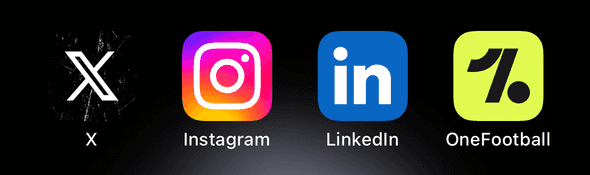
Another shocker, the third row is really similar to my 2018 setup and shared a focus on social... but the apps have changed a bit:
- X: I loved Tweetbot, but since it was discontinued, I now use the official X.com (formerly known as Twitter) app. I use it a lot less than I used to and to be honest it is on the chopping block for coming away from my home screen.
- Instagram: In 2024, this is the app I'm most likely to bump. I barely use "the gram," I never post to it, and I don't like the notion of broadcasting your life across social media. Where I do use it is around F1 weekends or for Football content - really specific usage and just for consumption. I wouldn't miss it if I deleted it.
- LinkedIn: I do use LinkedIn a lot. As a business owner, I'm often connecting with people, consuming content, and interacting with peers through it. Its place on my home screen is safe.
- OneFootball: I like to follow Football, and the OneFootball app is a great way of getting live scores for your followed teams across their competitions. And the Euros are coming up, and Scotland is going to go all the way... right?
Fourth Row - Mapping and Home
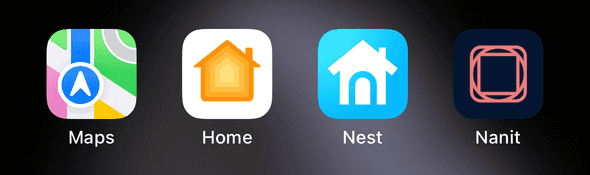
Yet again, I've kept this row very similar. I did warn in the opening paragraph I'm a creature of habit...
- Maps: Apple Maps is my go-to. Apple Maps has come a long way since 2018. Sure, there are some quirks and inaccuracies (the same goes for Google Maps) while using the app, the Apple Map is the default so it just feels familiar. I have access to a car that uses CarPlay, and I find the Apple Maps app to be the clearest to use with CarPlay (certainly a better interface than Google Maps or Waze).
- Home: I try to put everything into HomeKit. It integrates with Siri and is easy to share across my family. I'm fed up with having multiple apps to control smart devices, so I err on buying HomeKit compatible devices or ones that I can put through Homebridge (which I have running on a Pi in my house).
- Nest: Yeah, I still have the Nest app despite my thermostat being in HomeKit. I find the Nest schedule to be easier to use (for both heating and hot water) than setting up automations in the Home app so I keep the app around for that but why is it on the home screen? Well, the price of utilities being so high through winter, I'm pretty 'on it' with fiddling with the schedule to make sure the house is warm enough for the family but also keeping on top of it so I'm not heating an empty house.
- Nanit: Perhaps the biggest change to my home screen/life since 2018 is the addition of the Nanit app. My eldest was born in 2020, and I was keen to have a 'modern' baby monitor. What do I mean by modern? Well primarily something that had a nice display and was easy to share with my wife. Our phones are the perfect device as a monitor so the Nanit was the obvious choice. My youngest was born in 2022 and it's still used daily. Since 2020, Nanit has improved the app with several updates including picture in picture support.
Fifth Row - Chat
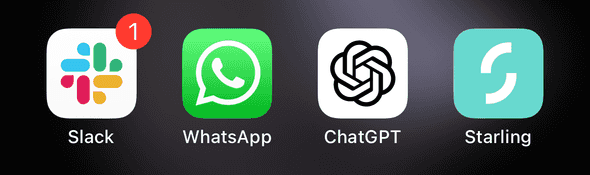
This row has changed; it is now dominated by chat apps.
- Slack: We are long time, heavy users of Slack at Add Jam. We onboard clients to it, have channels for each project we work on, and use several integrations such as Sentry and GitHub. Slack belongs on my home screen.
- WhatsApp: In 2018, I said WhatsApp is "how I chat to people without iPhones," and in 2024, this is still true. Most of my messaging is through either Slack or iMessage, but there are some people in the world that don’t use either, and for them, the fallback is WhatsApp (although there are a few people I now use Signal with).
- ChatGPT: AI is everywhere at the moment. Obviously, it had to be on my home screen somewhere. The ChatGPT app took a while to release but is actually really useful. Obviously primarily for written chat with GPT4 but you can also use a Live Activity to vocally chat to GPT, which is cool.
- Starling: In 2018, I used various banking/finance apps but they were buried away in a folder on another screen. I've moved away from other accounts and now primarily use Starling for my banking, so I promoted it to the home screen.
Sixth Row - Utilities
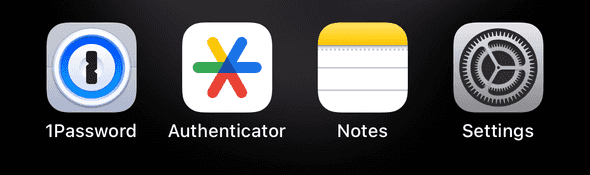
This row in 2018 was really my chat row and now I would call it a 'utility' row:
- 1Password: My password manager of choice is 1Password. Works great across macOS and iOS. Allows you to set password recipes and securely store more than just passwords (API keys, certificates, etc.).
- Google Authenticator: Before 1Password supported 2FA in-app, I used Google Authenticator for 2FA so I still have some accounts that use it. I really should consolidate these accounts into 1Password... maybe by the next time I write a post like this, I will have it updated.
- Notes: I'm not one for taking notes for my own use, but as a family, the notes app is great. I can share notes with my wife over iCloud and she can access shopping lists, packing lists, or recipes we want to share.
- Settings: As in 2018, there’s always something I need to change so the Settings app has a place on the home screen. It feels wasteful, but there’s always a wifi network to join or a permission to grant/restrict.
Bottom Row
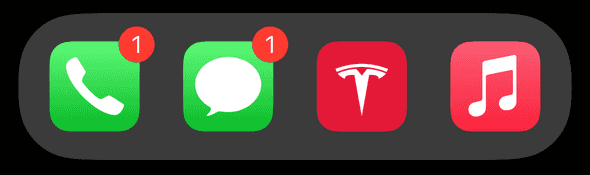
As with the rest of my home screen, this is familiar with my setup from 2018 with one big change.
- Phone: My phone at the end of the day is a phone. I rarely actually use it to phone so maybe this doesn't deserve a spot on the home screen, but it's been there for a long time, and I'm a creature of habit.
- Messages: Same is true as in 2018, I use iMessage a ton. Most of my friends and family have an iPhone or if not an iPad, so it’s the best way to message them.
- Tesla: I've been a Tesla driver since 2020. Tesla gets a lot of flak for build quality, vaporware promises, and the behavior of the CEO, but I love my car. I would consider myself a petrolhead, but we're now a two EV household, and at Add Jam, we've done a lot of software development on Electric Vehicle projects from domestic charging to public charging networks. Electric mobility (and balancing the grid with renewables and EV batteries) excites me.
- Music: I use Apple Music over Spotify; it does all I need it to do, works well across my devices (including my car). My one complaint is that something happened in 2020, and my Apple Music Replay now has Baby Shark, Taylor Swift, and a lot of nursery rhymes...
What’s on your home screen?
I'll close out this post with the same questions as I asked in 2018 - what is on your home screen? Whether you use iOS or Android, I'd be interested to hear what you use most often and why you set up your phone that way. I always find it interesting to see how other people work their technology and iOS and Android have changed a lot in the last 6 years - do you use widgets or focus modes? Even within the Add Jam team, we have diverse usage habits and views on using folders, Spotlight, and what apps should be privileged enough to be on your home screen.