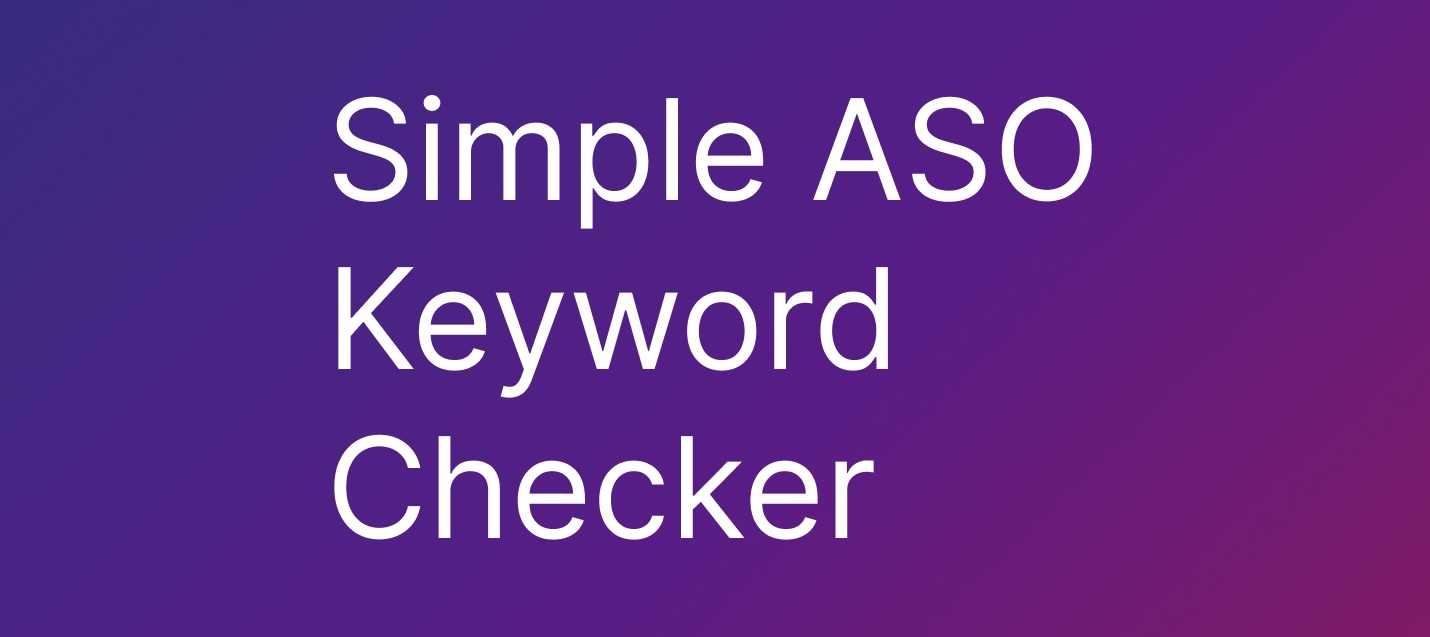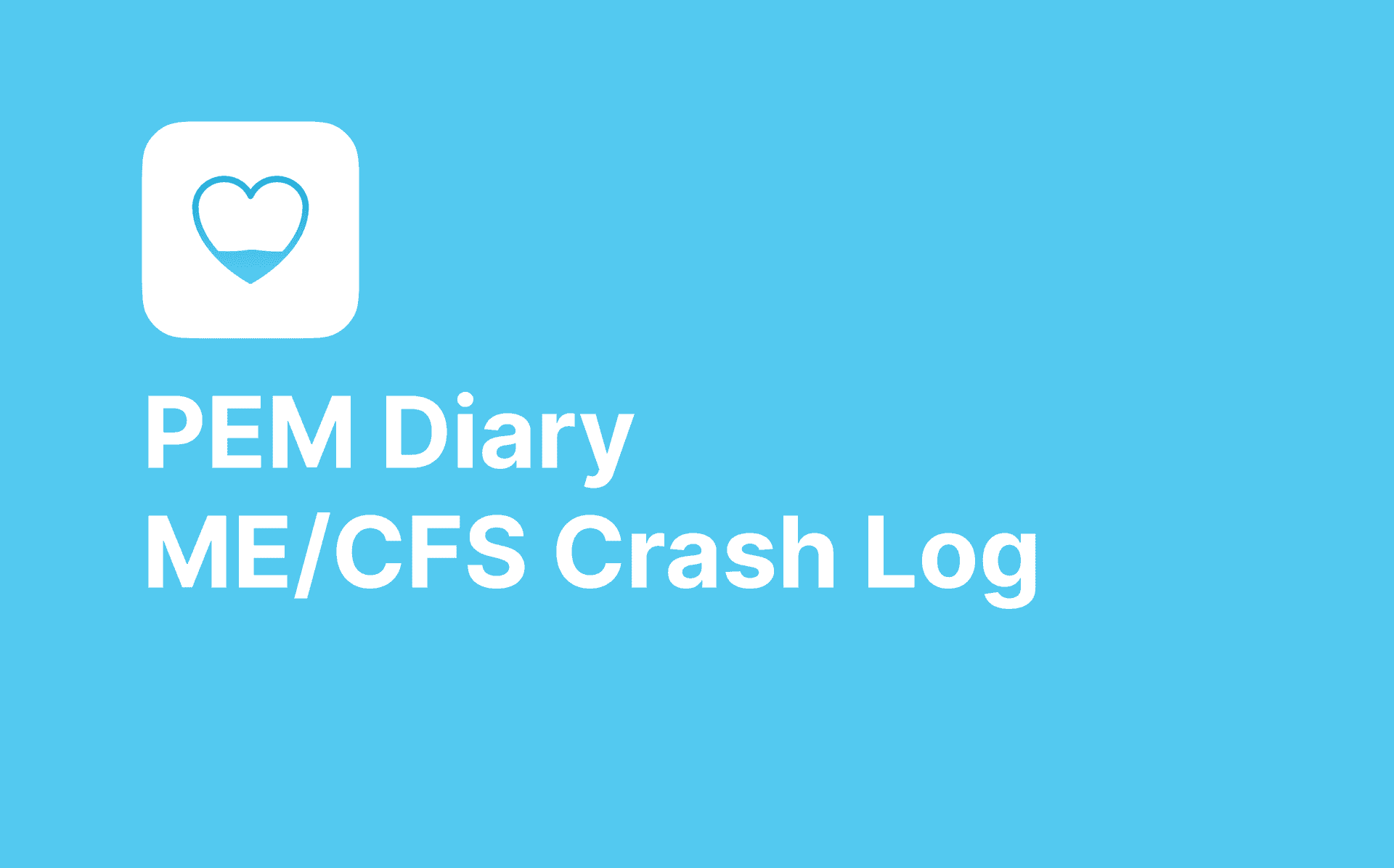As a software developer, I often find myself immersed in complex coding environments and sophisticated design tools. But recently, my three-year-old daughter taught me a valuable lesson about the fundamentals of app design – and it all started with a sheet of paper.
A childs first steps in tech
My daughter, like many children her age, is fascinated by two things: crafts and iPads. She also loves to ask questions and of late she's been asking what mummy and daddy do at work. She understands what her mummy does – she's a pharmacist - as there's a visible shop and a uniform adorned with a logo. But daddy's job? That's a bit more abstract. I work from home and I use a computer, but what does that really mean to a three-year-old?
One day, curiosity got the better of her, and she asked if she could work with me. Instead of trying to explain the intricacies of software development, I decided to show her. And so began our journey into app design – toddler style.
Paper, pencils, and pure imagination
We started with the basics:
- A few sheets of A4 paper
- A pencil cases stuffed with coloured pencils
- Our imaginations
On one sheet, I drew four "squircles" (I haven't made that word up, it's a shape intermediate between a square and a circle used by Apple for iOS app icons), and we collaboratively designed her app icon working on iterating and trying new things.
Then, we moved on to three outlines of a phone on a separate sheet of paper – our canvas for the app's interface.
Pedalling into app design
The theme for our new iPhone app? Much like my advice to startups we focused on something she is passionate about and has experience in - learning to ride a bike. It just so happens to be be a skill my daughter is currently mastering in real life. As we sketched out screens and features, I was amazed at how quickly she grasped the concept of app flow and user interface.
The power of paper prototyping
This experience reminded me of a conversation I'd had with a startup recently. They had presented some mockups but apologised for "just using PowerPoint". My response? Don't apologise. You can start from a sheet of paper, just like my three-year-old did.
There's something powerful about drawing to get a concept or idea across. It's literally child's play, but it's a tool that shouldn't be overlooked. Anyone can do it, regardless of their technical expertise or access to sophisticated software. like Figma or Adobe XD. Use the tools available to you that you're most comfortable with and don't over complicate the process.
Why paper prototyping works
You might have a preconceived notion that you need to use a design package to get your concepts across but here is why I think paper (or a whiteboard) are the best medium to use at an early stage:
- Accessibility: All you need is paper and a pen. No software licenses, no learning curve. You don't need years of experience using the Adobe Suite.
- Speed: You can quickly iterate on ideas without worrying about pixel-perfect designs. Iteration is so important. Your first ideas and concepts probably won't be your best so keep trying new things.
- Focus: It keeps you concentrated on core functionality and user flow, rather than getting bogged down in details.
- Collaboration: It's easy for everyone to contribute, regardless of their technical background.
- Low pressure: The informal nature of sketches encourages creativity and experimentation. You don't fall into sunk cost thinking because you've invested a huge amount of time into the designs.
From paper to the App Store?
At Add Jam, we've seen countless successful projects start from humble beginnings like this. It's not a lie, pretty much everything we make starts off with drawings. And yes, while we certainly use advanced tools like Figma in our design process, we never underestimate the power of a simple sketch at the very start of a project.
We openly share our process for making software products. Specifically when it comes to paper prototyping this is how it fits into our app development process:
- Ideation: Use paper to brainstorm and sketch out initial ideas.
- User flow: Map out the user journey through basic wireframes.
- Rapid iteration: Quickly refine concepts based on team feedback.
- Stakeholder communication: Present early ideas in a non-intimidating format. Around a whiteboard or sitting around a table.
- Transition to Digital: Use your paper prototypes as a guide when moving to digital design tools like Figma.
Design like a child
The next time you have an app idea, don't feel pressured to jump straight into complex design software or contracting a designer to flesh out a design. Take a cue from my three-year-old and start with paper. You might be surprised at how effectively you can communicate your vision with just a few simple sketches.
Remember, great app design isn't about fancy tools – it's about clearly conveying ideas and solving problems for users. And sometimes, the best way to do that is just to keep it simple.
Have an idea for a web or mobile app? Grab a sheet of paper, let your imagination run wild, and start designing. Who knows? Your next big app idea might be just a doodle away.
If you're looking to turn your paper prototype into a fully-fledged app, Add Jam is here to help. Our team of experienced developers and designers can guide you through every step of the process, from refining your concept to launching your product. Get in touch to learn how we can bring your ideas to life.