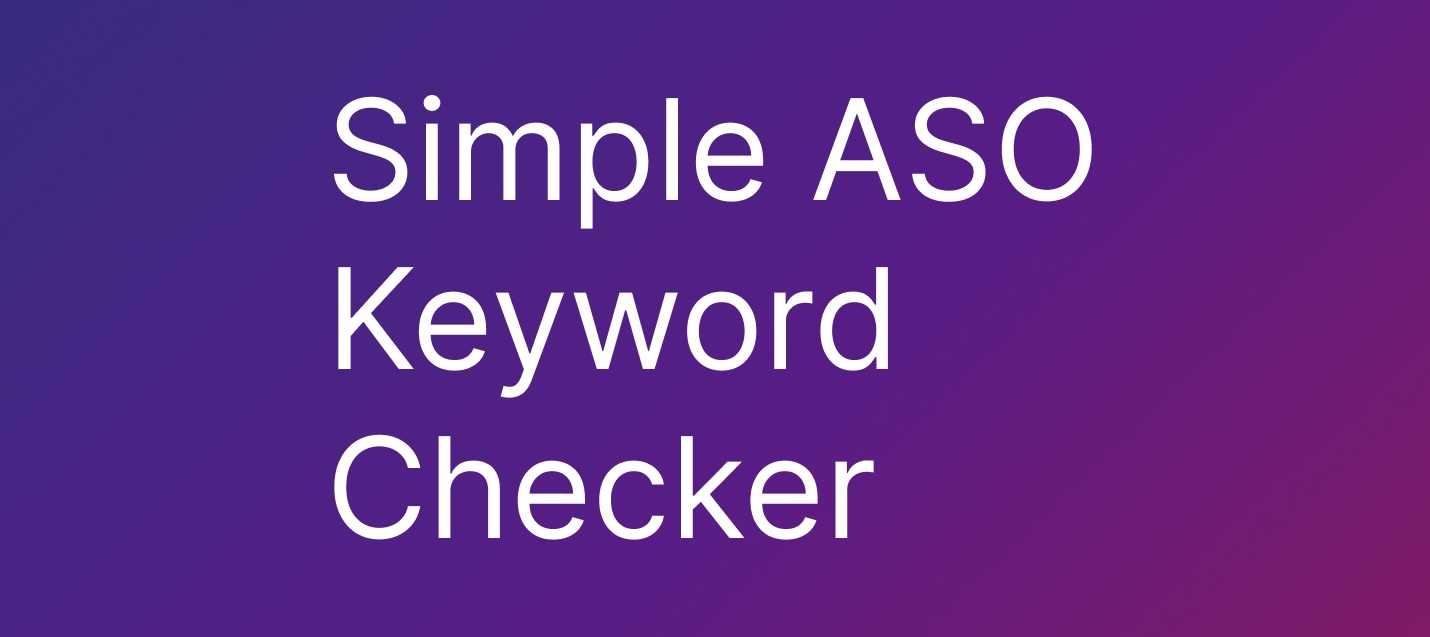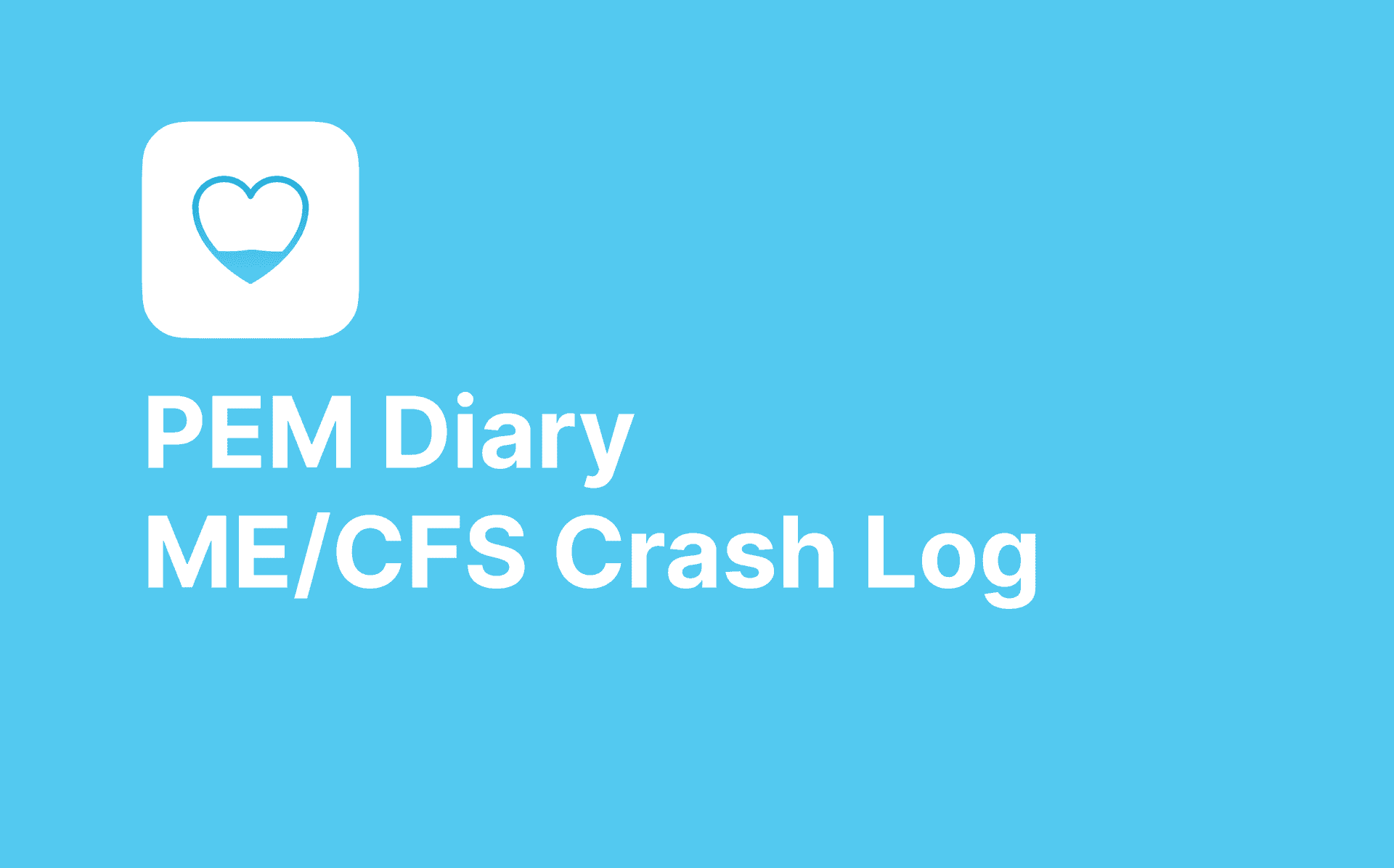In our previous post about vibe coding your first mobile app, we explored how AI has transformed the development landscape, allowing developers (or indeed non-developers) to work quickly iterate and ship products by "vibing" with AI assistants to generate code without sweating every detail.
As Andrej Karpathy put it when coining the term in February 2025, vibe coding is about "fully giving in to the vibes, embracing exponentials, and forgetting that the code even exists." But as we outlined in our previous post, surrendering completely to the vibe comes with significant risks.
Tools like Cursor and GitHub Copilot get all the attention for helping you actually build the product, they're just one piece of the puzzle. To build production-ready applications through vibe coding, you need a robust supporting cast of tools and services. Let's have a look at those other tools and services a vibe coder will need when shipping to production.
Source Control
In traditional development, version control is important. In vibe coding, it's absolutely critical. When you're generating large chunks of code through AI prompts, having a reliable way to track changes, revert mistakes, and collaborate across a wider team becomes even more essential.
There's many approaches to source control such as SVN and CVS but the defacto approach is to use Git. Git is a distributed version control system that tracks changes to your codebase over time and work collaboratively with others but having a source repository you typically host with a service provider such as Github, Gitlab and Bitbucket.
What is Git?
For those new to development, Git is a distributed version control system that tracks changes to your codebase over time. Think of it as a time machine for your code that lets you:
- Save snapshots of your project at different stages
- Experiment with changes in separate branches without affecting your main code
- Collaborate with others without overwriting each other's work
- Revert to previous versions when something goes wrong
- Understand when, why, and by whom changes were made
Git is the underlying technology that powers GitHub, GitLab, and Bitbucket. When vibe coding, Git becomes your safety net, allowing you to freely experiment with AI-generated code while maintaining the ability to roll back when the vibes lead you astray.
Let's compare some popular options:
-
GitHub: The industry standard for Git hosting with over 100 million repositories. It offers the tightest integration with GitHub Copilot (naturally), excellent documentation, and a massive community. The free tier includes unlimited public and private repositories for individuals, though team features are limited without a paid plan. GitHub Actions (their built-in CI/CD) works seamlessly with vibe-generated code.
-
GitLab: A comprehensive DevOps platform that goes beyond just hosting code. GitLab offers an integrated CI/CD system, issue tracking, and wiki all in one place. Their Auto DevOps feature can automatically detect your project type and set up appropriate testing and deployment pipelines—which is especially helpful when your AI is generating varied project structures. The free tier is quite generous, including unlimited repositories and collaborators.
-
Bitbucket: This service from Atlassian has tight integration with Jira and the rest of the Atlassian suite. If you're already using Jira for project management, Bitbucket offers seamless workflows between the two. Their free tier allows up to 5 users with unlimited private repositories, making it cost-effective for small teams. While it has fewer public projects than GitHub, it's particularly strong in the enterprise space.
Pro tips for Vibe Coders using source control:
On the assumption you're new to coding follow these tips to get the most out of source control.
- Commit frequently: AI-generated code can change rapidly, so commit smaller chunks more often to maintain a clear history. This is the equvalaent of saving your Word document frequently.
- Descriptive branch names: Use conventions like
feature/ai-generated-authenticationto keep track of what the AI is working on. - Explain AI's Reasoning: In commit messages, document what prompt led to the generated code and why you accepted it.
As we noted in our previous post, treating AI-generated code like code from a junior developer is a good practice. As the AI is generating the code do your own review, don't just let Agent mode run wild. When you're happy with 'your' code do a Pull Request and if possible ask a peer to carefully review the code carefully before merging.
Hosting
Once the AI has helped you craft your application, you need somewhere to deploy it so others can use it. Now hosting in itself should really be its own blog post with various needs and requirements depending on what you're vibing and who the customer is (i.e. do customers need hosting to be in a particular country and do you need multiple environments?)
Treat this as the CliffsNotes for hosting your product.
-
Netlify: Perfect for static sites and JAMstack applications (JavaScript, APIs, and Markup). Netlify offers an incredibly simple deployment process—just connect to your Git repository and it automatically builds and deploys your site with each commit. The free tier includes 100GB bandwidth per month, form handling, and serverless functions. Their continuous deployment works brilliantly with vibe-coded projects, giving you instant feedback on each change.
-
Vercel: Created by the team behind Next.js, Vercel is the simplest way to deploy Next.js projects, though it supports many other frameworks too. It automatically optimizes your site for performance, handles serverless functions elegantly, and provides preview deployments for every pull request. For vibe coders, this means you can easily compare different AI-generated approaches before merging. The free tier is generous for personal projects.
-
Firebase: Google's platform offers a complete backend solution including authentication, databases, storage, and hosting. For vibe coders, Firebase is particularly powerful because its well-documented APIs are easy for AI to understand and generate code against. The Firestore database handles real-time updates naturally, and the free tier is quite generous for testing and small projects. Firebase is equally good for web and mobile applications.
-
Cloud PaaS: For more complex applications, major cloud platforms like AWS, Google Cloud, and Azure offer virtually unlimited flexibility. Services like AWS Amplify and Azure Static Web Apps simplify deployment while giving you access to the full ecosystem of cloud services when needed. These platforms are overkill for simple projects but become essential as your vibe-coded application grows in complexity and scale.
Pro tips for hosting vibe coded projects:
- Start simple: Begin with Vercel or Netlify for proof-of-concepts before moving to more complex platforms.
- Leverage serverless: Functions-as-a-Service work well with AI-generated code modules.
- Use environment variables: Keep configuration separate from code, especially with AI-generated applications.
- Implement monitoring early: When you don't fully understand every line of code, good monitoring becomes essential.
CI/CD: Automating the Vibe
As we emphasized in our previous post, when you're trusting AI to generate significant portions of your code, thorough testing becomes even more critical. This is where continuous integration and delivery pipelines shine.
-
GitHub Actions: The most accessible CI/CD option if you're already using GitHub. It allows you to define workflows as YAML files directly in your repository, which AI can help generate. Actions run on every push or pull request, testing your code across different environments and alerting you to problems before they reach production. The free tier includes 2,000 minutes per month, which is plenty for most small projects.
-
CircleCI: A dedicated CI/CD platform that offers more flexibility than GitHub Actions for complex pipelines. CircleCI excels at parallel testing, which can significantly speed up the feedback loop when working with AI-generated code. Their config validator helps catch errors before you commit, and the free tier offers 6,000 build minutes per month.
-
Bitrise: Specifically designed for mobile app development, Bitrise understands the unique challenges of building and testing iOS and Android applications. It handles code signing, different device testing, and app store submissions seamlessly. For vibe coders building mobile apps, Bitrise removes many of the headaches associated with mobile deployment. The free tier is limited but sufficient for learning.
Pro tips for CI/CD in vibe coding:
- Test more, not less: With AI-generated code, comprehensive testing becomes even more important.
- Static analysis: Use tools like ESLint to catch issues in AI-generated code.
- Automated security scanning: Tools like Dependabot to ensure AI isn't introducing vulnerabilities.
- Feature flags: consider using feature flagging to safely deploy AI-generated features to production.
Another top tip, if you're vibe coding a mobile app use Fastlane. Fastlane will make the process of building and signing your app so much easier.
Monitoring and performance
Once we ship our product how do we know its working? We recommend setting up error tracking.
-
Sentry: The industry standard error monitoring platform that works across web, mobile, and server applications. Sentry captures detailed information about errors including the stack trace, affected users, and the specific conditions that triggered the issue. For vibe-coded applications, this context is invaluable when debugging problems in code you might not fully understand. The free tier includes 5,000 errors per month.
-
Crashlytics: Google's powerful crash reporting solution specifically designed for mobile apps. It automatically groups similar crashes, provides insights into affected user segments, and integrates seamlessly with Firebase. If you're vibe coding a mobile application, Crashlytics should be one of your first implementations. It's completely free regardless of your app's size.
-
Highlight.io: A newer entrant that combines error tracking with session replay, allowing you to see exactly what users were doing when errors occurred. This visual context is especially valuable for vibe coders who might not immediately understand the code path that led to an error. Their free tier includes 5,000 monthly sessions.
Pro tips for Monitoring
- Setup alerts where you work: make sure you get the crash reports, don't ignore them. Is that email? Slack? Something else? Just make sure you get the crashes
- Act on them: Don't ignore crashes, investigate and close out the errors.
- Add context to errors: Configure your error tracking to include user information, device details, and app state to make debugging easier.
Reviewing the Vibe Coding stack
Bringing it all together, here's what a complete stack for effective vibe coding looks like in 2025:
| Category | For Web Apps | For Mobile Apps |
|---|---|---|
| AI Assistant | GitHub Copilot, Cursor, Raycast AI | GitHub Copilot, Cursor, Raycast AI |
| Source Control | GitHub, GitLab | GitHub, GitLab |
| Hosting/Backend | Vercel, Netlify, Firebase | Firebase, AWS Amplify |
| CI/CD | GitHub Actions, GitLab CI | GitHub Actions + Fastlane, Codemagic |
| Monitoring | Sentry, LogRocket | Embrace, Sentry Mobile |
The human touch
The most successful vibe coders in 2025 aren't just those who write the cleverest prompts—they're the ones who build solid infrastructure around their AI-generated code to ensure it's reliable, maintainable, and secure.
Vibing represents an exciting paradigm shift in software development, but as it stands in 2025 your success depends on more than just the output of your chosen AI coding assistant. The supporting infrastructure such as version control, hosting, and CI/CD can provide the foundation that makes vibe coding viable for production applications.
As we noted in our previous post, the hybrid approach tends to be most effective: using vibe coding to rapidly prototype and explore ideas, while applying traditional software engineering principles and expertise to ensure the resulting code is production ready. If you've already got a working prototype and want to understand what it takes to make it truly production-ready, read our guide on taking vibe coded projects to production.
At Add Jam, we're embracing AI tools to enhance our development process while applying our decade-plus of experience to build infrastructure that ensures the resulting applications are robust, scalable, and maintainable.
Whether you're looking to dip your toes into vibe coding or want to build a full production system with this approach, our team can help you choose the right tools and processes for your specific needs.
Curious about how vibe coding could accelerate your next project? Book your free consultation today →